Useful Windows Keyboard Shortcuts
The mouse is fast but keyboard shortcuts are even faster – by learning to use these useful Windows keyboard shortcuts you’ll find getting things done in your computer less painful and more efficient! Here are 14 keyboard shortcuts that every computer user should know:
Win + L
Lock the desktop – very useful to stop the kids or colleagues jumping on your computer when you make that cup of coffee. You do need to have a password on your windows profile in order to stop them from just logging back in though!
Win + D
Show the desktop, minimises all programs.
Win + 1, 2, 3, etc.
This will launch each program in your taskbar in order from the start button. ie Win+1 runs the 1st application to the left of the start button, etc. It is helpful then to keep your most used programs at the beginning of your task bar so you can open them one right after another. Also works in Windows Vista in the quick launch icons.

Win + Home
Minimises all programs except the current window.
Ctrl + Esc
Ctrl+Esc can be used to open the start menu.
Ctrl + C & Ctrl + V
These basic copy and paste commands make it easy to highlight and copy large chunks of text before pasting them into another document. Try for a less laborious alternative to the traditional cut and paste.
Ctrl + F
Find something – a highly useful command!
Ctrl + Z
Undo the last action. This one helps you undo what you just did.
Alt + Tab
Brings up the task switcher so you can switch between open programs effortlessly. Hold down Alt and tap Tab until you get to the desired program and release. Viola!
Alt + Shift + Tab
Same as Alt+Tab, but goes the other way around. Very useful if you overshot Alt-Tabbing and need to go back on. Pretty handy when you have a lot of programs open!
Alt + S
The general Windows command to save something – usually used in a program editing a document, spreadsheet or some data.
Ctrl + Backspace
This handy command allows you to delete entire words rather than single characters, allowing you to fix mistakes quickly and easily.
Alt + F4
Need to shut down a program in a hurry? Holding down the F4 key and Alt button simultaneously lets you close active documents effortlessly.
Alt + Space
This will open the system menu of the active application which can be used to move (m), minimize (n), maximize (x), or close (c) the application window. Especially helpful if your window is somehow off-screen!
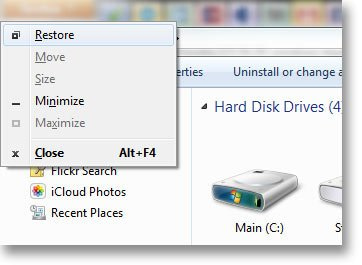
Keyboard shortcuts are valuable in they are fast to use and efficient in getting the task at hand done. What shortcuts do you use?

