Fix & Repair Laptops in 2023: A Comprehensive Guide
In 2023, our dependence on laptops has only grown, and with it comes the need for reliable laptop repairs. Whether you have an HP, Lenovo, Acer, Asus, or Dell laptop, knowing how and where to find a quick and effective fix is crucial. This article will cover various aspects of laptop repairs, from operating systems to common issues like screen repair and battery replacement.
Laptop Brands and Operating Systems
Laptops come in various brands and operating systems, such as Windows and Mac. Regardless of the brand or OS, it’s essential to choose a reliable service provider for your computer repairs in Ballina, Lismore, or Byron Bay.
Windows Laptops
Windows laptops are known for their versatility and compatibility with various software applications. They come in a wide range of configurations, designs, and price points, catering to different user needs. Here’s a brief overview of some popular Windows laptop brands:
- HP: Hewlett-Packard is renowned for its wide range of laptops, from budget-friendly options to high-performance machines. Their popular models include the HP Spectre x360, HP Pavilion, and HP Omen gaming laptops. HP laptops can be surprisingly easy to repair or replace comonents like the panel, keyboard or internal battery.
- Lenovo: Lenovo laptops are well-regarded for their durability and reliable performance. The ThinkPad series, particularly the X1 Carbon and T-series, are sought after for their excellent keyboards and long battery life. The Yoga series offers 2-in-1 convertible laptops with touchscreens. Lenovo laptops are quite modular and laptop repair fairly quickly to resolve.
- Acer: Acer provides a diverse range of laptops, from budget options like the Aspire series to powerful gaming laptops like the Predator series. Their Swift and Spin series are known for sleek designs and portability.
- Asus: Asus laptops are popular for their innovative designs, gaming capabilities, and reliable performance. The ZenBook series offers ultrabooks with sleek designs, while the ROG series focuses on gaming laptops with high-performance hardware.
- Dell: Dell is a well-established brand offering laptops that cater to various user needs. The XPS series is known for its premium build and performance, while the Inspiron series offers more budget-friendly options. The Alienware series focuses on high-end gaming laptops.
Mac Laptops
Apple’s Mac laptops are revered for their sleek design, build quality, and seamless integration with other Apple products. They run on macOS, an operating system developed by Apple, which is known for its user-friendly interface, stability, and security. There are two primary Mac laptop models:
- MacBook Air: The MacBook Air is a thin and lightweight laptop designed for portability and everyday use. The latest models are equipped with Apple’s M1 chip, which offers excellent performance and battery life. MacBook Air is suitable for users who need a highly portable laptop for productivity, web browsing, and media consumption.
- MacBook Pro: The MacBook Pro is Apple’s high-performance laptop and is available in 13″ and 16″ models. MacBook Pros are geared towards professionals and creatives who require powerful hardware for demanding tasks such as video editing, graphic design, programming, and music production. The latest MacBook Pro models also feature Apple’s M1 chip (13-inch) or M1 Pro and M1 Max chips (16-inch), providing top-notch performance and efficiency.
Quick Turnaround for Laptop Repairs
In today’s fast-paced world, a malfunctioning laptop can significantly disrupt your work, studies, or daily activities. Therefore, finding a laptop repair service that offers a quick turnaround is essential. Here are some factors that contribute to speedy laptop repairs:
Skilled Computer Technicians
A professional computer technician with expertise in various laptop brands, operating systems, and hardware components can diagnose and repair issues more efficiently. Their knowledge and experience allow them to quickly identify the root cause of a problem and implement the most effective solution.
Well-equipped Service Centers
Laptop repair centres equipped with the necessary tools, parts, and diagnostic equipment can provide faster and more reliable repairs. With the right resources on hand, technicians can perform repairs or replacements promptly, reducing the overall downtime for your device.
Remote Support
In some cases, issues can even be resolved remotely, saving you the time and effort of visiting a repair center. Technicians can use remote support tools to diagnose and fix software-related issues, perform system updates, or even guide you through troubleshooting steps.
Effective Communication
A laptop repair service that communicates clearly and promptly with clients can expedite the repair process. By providing regular updates on the progress of the repair and addressing any concerns or questions, they can ensure a smooth and efficient experience. Gooroo Technical Services understands the importance of a quick turnaround for laptop repairs. With skilled technicians, well-equipped service centers, remote support options, and a commitment to effective communication, they strive to minimise your laptop’s downtime. For more information or to get in touch with a professional technician, contact Gooroo today.
Screen Repair
A damaged or malfunctioning laptop screen can significantly hinder your productivity and overall experience. Laptop screens are complex components, and fixing them requires a thorough understanding of the problem and professional expertise. Here’s a more detailed look at the types of screen issues you might encounter and their potential solutions:
Cracked or Broken Screen
Physical damage, such as cracks or breaks in the screen, can occur due to accidental drops, pressure, or impact. In most cases, a cracked or broken screen requires a complete replacement. When we replacing a damaged screen:
- Determine the exact model and specifications of your laptop’s screen. Quite often we can get this from the model number and serial number of the laptop and provide a fast quote.
- Consult a professional computer technician to source the correct replacement screen and handle the installation process.
Attempting to replace a laptop screen without the proper expertise can lead to further damage or complications, so it’s crucial to seek professional assistance. Quite often you can still use your laptop with a connected monitor or TV (via HDMI) while the replacement laptop panel is being ordered, and thus reducing your down time.
Faulty Backlight or Inverter
The backlight and inverter are responsible for providing the illumination on your laptop screen. If your screen appears dim or dark despite adjusting the brightness, it could be due to a faulty backlight or inverter. To resolve this issue:
- Consult a professional technician to diagnose the problem accurately.
- If the issue lies in the backlight or inverter, have the technician repair or replace the faulty component.
Dead Pixels and Display Artifacts
Dead pixels or display artifacts can appear on your laptop screen due to various reasons, including manufacturing defects, prolonged use, or damage to internal components. Dead pixels manifest as permanently black or colored dots on the screen, while display artifacts can include lines, color distortion, or flickering. To address these issues:
- Try using software tools or built-in diagnostics to identify and potentially resolve the problem.
- If the issue persists, consult a professional technician to determine if the problem lies in the screen’s internal components, such as the panel or the graphics card.
- Depending on the diagnosis, the technician may recommend a screen replacement, component repair, or an alternative solution.
In summary, laptop screen repair requires a thorough understanding of the problem and professional expertise to ensure the issue is addressed correctly. When faced with screen issues, it’s essential to consult a professional technician to diagnose the problem accurately and recommend the most suitable course of action.
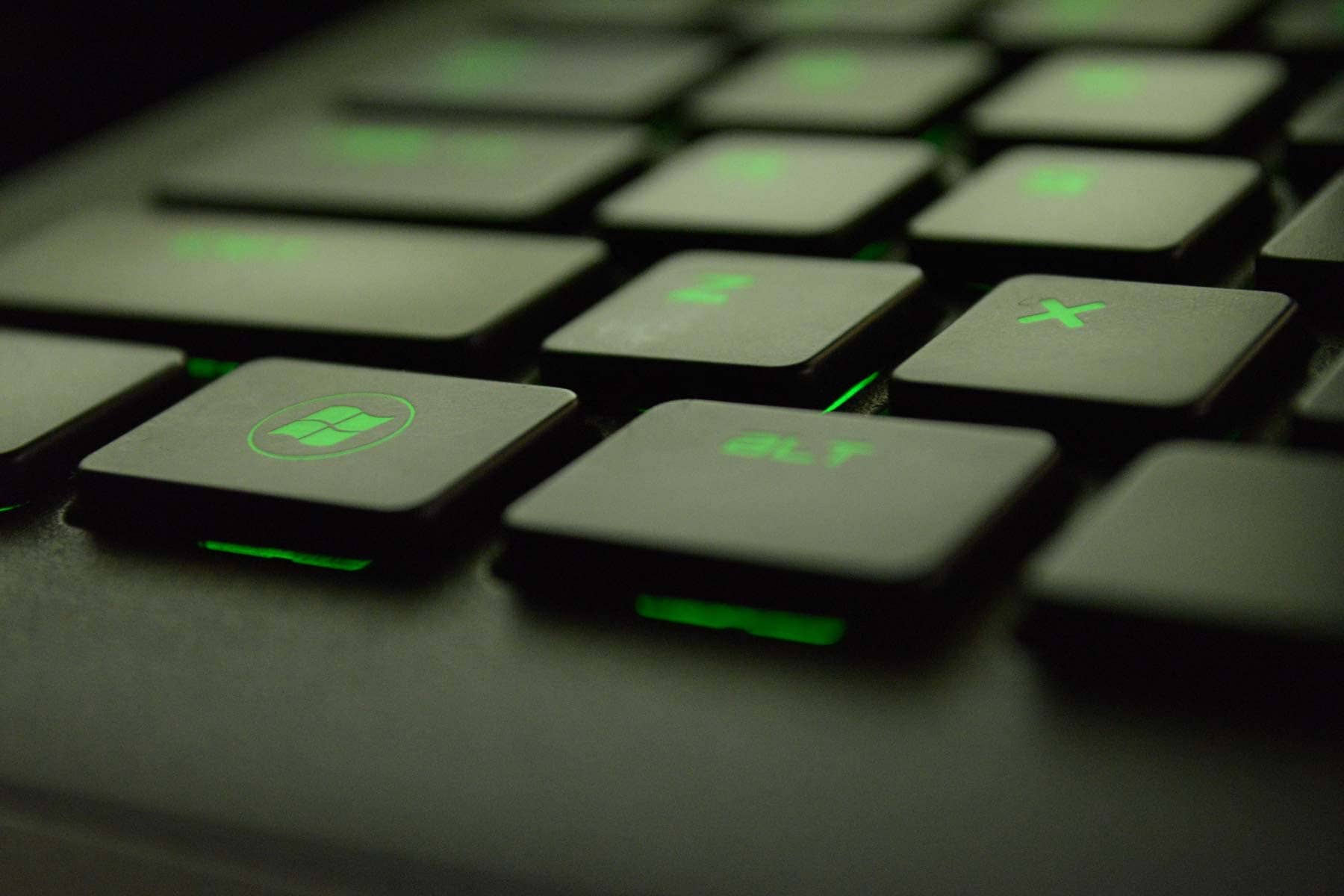
Battery Replacement
Laptop batteries are crucial components that determine the device’s performance and portability. Over time, batteries can degrade, leading to shorter battery life and reduced overall performance. In such cases, a battery replacement becomes necessary. Here’s a more detailed look at battery replacements and the different types of battery qualities, as well as internal and external batteries:
Signs You Need a Battery Replacement
Some common indications that your laptop battery might require replacement include:
- Rapid power drain: Your laptop battery drains quickly even with light usage or loses charge when turned off.
- Swollen battery: A physically swollen or bulging battery can be a safety hazard and should be replaced immediately.
- Laptop shuts down unexpectedly: Your laptop may turn off suddenly when the battery is at a certain percentage, even when it’s not completely drained.
Battery Quality
When considering a battery replacement, it’s essential to understand the different qualities of laptop batteries available:
- Original Manufacturer Batteries (OEM): These batteries are produced by the laptop’s manufacturer and are designed specifically for your laptop model. OEM batteries generally offer the best performance, reliability, and compatibility, but they can be more expensive.
- Third-Party Replacement Batteries: Third-party replacement batteries are produced by other companies and can be more affordable than OEM batteries. However, the quality of these batteries can vary significantly. To ensure you purchase a reliable third-party battery, research the brand and look for customer reviews or recommendations.
Internal vs. External Batteries
Laptop batteries can be categorised into two types: internal and external batteries.
- Internal Batteries: Internal batteries are built into the laptop and are not easily removable. Replacing an internal battery typically requires disassembling the laptop and accessing the battery compartment. This process can be complex and requires professional expertise to avoid causing further damage to the device. Most modern laptops, including ultrabooks and MacBooks, feature internal batteries.
- External Batteries: External batteries are removable and can be easily replaced without disassembling the laptop. Some laptops, particularly older models and business-oriented devices, have external batteries that can be quickly swapped out when needed. However, these laptops are becoming less common as manufacturers prioritise slimmer designs.
When replacing your laptop battery, it’s crucial to choose a high-quality battery that meets your device’s specifications and to consult a professional technician if you’re dealing with an internal battery. By investing in a reliable battery replacement, you can extend your laptop’s battery life, improve performance, and enhance overall user experience.
Damage Repair
Laptops, being portable devices, are susceptible to various types of damage. Addressing these damages requires a thorough understanding of the problem and expert knowledge to ensure a proper repair. Here is a more detailed look at common types of laptop damage and their potential solutions:
Liquid Spills
Liquid spills can cause severe damage to your laptop’s internal components, leading to short circuits and corrosion. When faced with a liquid spill:
- Immediately turn off the laptop and unplug it from the power source.
- Remove the battery, if possible.
- Dry the laptop externally with a lint-free cloth.
- Take the laptop to a professional technician for a thorough internal cleaning and assessment of the damage.
Depending on the extent of the damage, component replacements or repairs may be necessary.
Overheating
Overheating can occur due to various factors, such as dust accumulation, thermal paste degradation, or cooling fan malfunction. Over time, overheating may cause hardware damage and reduce the laptop’s performance. To address overheating issues:
- Regularly clean the laptop’s air vents and fans to remove dust and debris. This can be done by carefully removing the lint from the external vents, but for a proper clean a computer technician should disassemble the laptop for a proper clean.
- Use a cooling pad or elevate the laptop for better airflow.
- Take the laptop to a professional computer technician to inspect and repair the cooling system, replace thermal paste, or address any hardware issues.
Hardware Failures
Hardware failures can occur in any laptop component, such as the hard drive, RAM, GPU, or motherboard. Some common signs of hardware failure include frequent crashes, unresponsiveness, or error messages. To deal with hardware failures:
- Identify the problematic component through diagnostic tools or by consulting a professional technician.
- Replace or repair the faulty component as per the technician’s recommendations.
Accidental Drops and Physical Damage
Accidental drops can cause physical damage to the laptop, such as cracked screens, dented chassis, or damaged hinges. In such cases:
- Assess the extent of the damage and determine if the laptop is still functional.
- Take the laptop to a professional technician to evaluate the necessary repairs or replacements.
- Depending on the extent of the damage, consider whether a repair is cost-effective or if it’s more prudent to invest in a new device.
Conclusion
In 2023, having a reliable and efficient laptop repairs service is more critical than ever. Whether you need a MacBook repair or help with a Windows laptop, Gooroo Technical Services has the expertise and resources to get your device up and running quickly. Don’t let your laptop stop you – get in touch with a professional technician today!

