Can my HP laptop be fixed?
Understanding common HP laptop issues
HP laptops are known for their reliability and performance, but like any electronic device, they can encounter problems over time. Common issues that users might face include screen malfunctions, keyboard problems, boot device errors, and performance hiccups, such as slow operation or overheating. By familiarising yourself with these issues, you can better assess whether your HP laptop can be fixed and if professional repair services are necessary.
Importance of professional repair services
While some minor issues can be resolved through DIY troubleshooting, many laptop problems require the expertise of professional repair services. Computer technicians trained in laptop repairs are equipped with the necessary tools and knowledge to diagnose and repair various laptop issues effectively. By seeking professional assistance, you can ensure your HP laptop is fixed correctly, preventing further damage and prolonging its lifespan. In this article, we will explore HP laptop warranty considerations, how to find repair services near you, common HP laptop problems and fixes, repair stages, and disc error fixes. We will also discuss the costs and logistics of HP laptop repairs to help you make an informed decision on where to take your HP laptop for repair. Not only will we provide you with general information about HP laptop repair options, but we will also delve into specific locations in New South Wales, Australia, such as HP laptop repair near Lismore NSW and laptop repair near Ballina NSW. Additionally, we will discuss the importance of warranty considerations and how they can affect your repair options and costs.
HP Laptop Warranty Considerations
Types of warranties offered by HP
HP offers a variety of warranty options to cover its laptops, depending on the model and purchase date. These warranties typically include standard limited warranties, extended warranties, and accidental damage protection. A standard limited warranty covers hardware defects and lasts for a specific period, usually 1 to 3 years from the purchase date. Extended warranties prolong the coverage period, while accidental damage protection covers damage resulting from accidents such as drops or spills.
Warranty coverage for common laptop issues
Warranty coverage depends on the type of warranty you have, the laptop model, and the issue at hand. Generally, standard limited warranties and extended warranties cover hardware defects, such as a faulty keyboard or screen issues caused by manufacturing errors. Accidental damage protection can cover issues resulting from accidental events, like a cracked screen or liquid damage. It’s essential to review your warranty terms and conditions to understand the extent of your coverage, as some issues might be excluded. For instance, software problems, normal wear and tear, or unauthorised modifications are usually not covered under warranty.
Checking your laptop’s warranty status
To determine your HP laptop’s warranty status, visit the HP Support warranty page and enter your device’s serial number. You can find the serial number on a sticker located on the bottom of the laptop or within the battery compartment. The website will provide you with information about your warranty coverage, including the type of warranty and its expiration date.
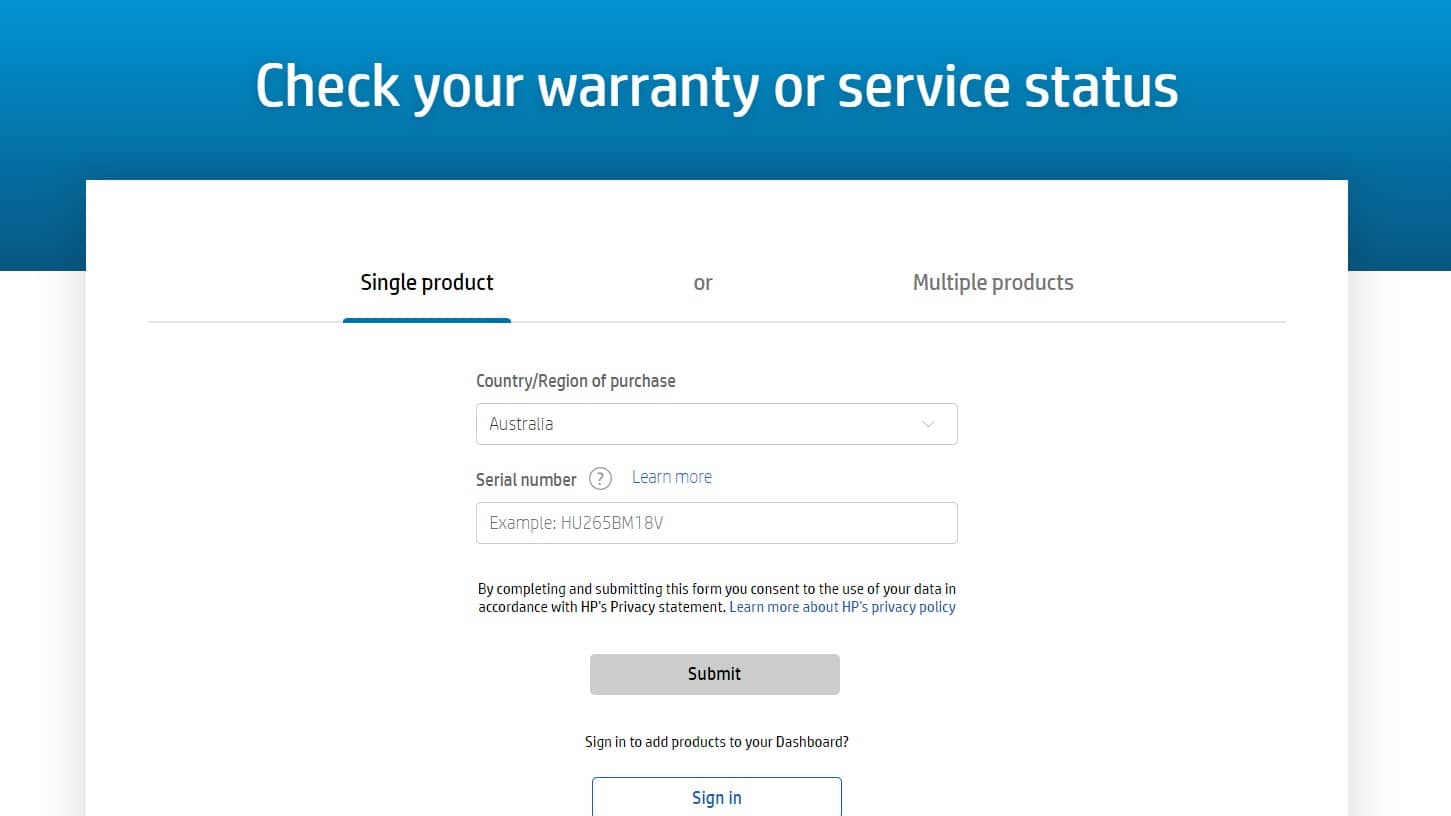
How warranty affects repair options and costs
Having an active warranty can significantly impact your repair options and costs. If your laptop is covered under warranty and the issue falls within the warranty terms, you can have your laptop repaired by a HP service centre at little to no cost. However, if your warranty has expired or the issue is not covered, you may need to pay for the repair. It’s crucial to consider your warranty status when deciding where to take your HP laptop for repair. For example, you might search for “HP laptop repair near me” to find service centres in your area, like HP laptop repair Sydney or HP laptop repair near Lismore NSW. In the following sections, we will discuss how to find HP laptop repair services near you, common HP laptop problems and fixes, repair stages and disc error fixes, and the costs and logistics of HP laptop repairs. By understanding your warranty status and coverage, you can make a well-informed decision on where to take your HP laptop for repair and avoid unnecessary expenses.
Finding HP Laptop Repair Services Near You
HP laptop repair near Lismore NSW
If you’re located in or around Lismore, New South Wales, finding a reliable HP laptop repair service is essential. Start by searching online for “HP laptop repair near Lismore NSW” to find local service centres. You can also visit the HP Support website to locate nearby repair facilities. Remember to check customer reviews and ratings to gauge the quality of service provided by these repair centres.
HP laptop repair near Ballina NSW
Similarly, if you’re in the Ballina area, search for “HP laptop repair near Ballina NSW” to find local repair services. Again, consider using the HP Support website to locate HP laptop service centres and ensure you’re getting the best possible care for your laptop. Be sure to read customer reviews and testimonials to help you make an informed decision.
HP laptop repair near me: using online tools to locate nearby service centres
To find HP laptop repair services in your area, you can use online tools such as Google Maps or the HP Support website. These resources can help you locate service centres nearby, allowing you to compare options and choose the most convenient and reliable facility. Simply enter your location or search for “HP laptop repair near me” to find a list of nearby repair centres.
HP laptop repair Sydney
For those in Sydney, a simple Google search for “HP laptop repair Sydney” will yield numerous repair centres to choose from. As always, prioritise HP service centres to ensure your laptop is repaired by professionals with the necessary knowledge and expertise. Read customer reviews and compare services offered by different repair centres before making your decision.
HP laptop service centre: what to expect
When visiting an HP laptop service centre, you can expect to receive professional care and assistance from certified technicians. They will diagnose your laptop’s issue, provide you with an estimated repair cost, and inform you of your warranty status. If your laptop is covered under warranty, the repair might be conducted at little or no cost, depending on the issue. In the next sections, we will explore common HP laptop problems and fixes, repair stages and disc error fixes, and the costs and logistics of HP laptop repairs. By using the information provided in this section, you can confidently locate and choose a reliable repair centre for your HP laptop, ensuring the best possible care for your device.
Common HP Laptop Problems and Fixes
HP laptop fix: screen repairs
1. Flickering screen
A flickering screen on your HP laptop can be caused by various factors, such as loose display cables, outdated drivers, or faulty hardware. To fix this issue, start by updating your graphics drivers and checking your laptop’s display settings. If the problem persists, seek professional assistance from an laptop service centre for a flickering screen HP laptop fix.
2. Black screen
A black screen issue can result from software glitches, hardware failures, or display problems. Begin by performing a hard reset on your laptop, then check if the issue is resolved. If the black screen remains, connect an external monitor to test the display. If the external monitor works, the issue may be related to the laptop’s display. In this case, take your laptop to a professional repair centre for a black screen HP laptop fix.
3. White screen
A white screen is often an indication of a faulty display or a loose display cable. To address this issue, try connecting your laptop to an external monitor. If the external monitor works, your laptop’s display or display cable may need to be replaced. Seek assistance from a service centre for a white-screen HP laptop fix.
HP laptop fix: keyboard keys
If you’re experiencing unresponsive or malfunctioning keyboard keys on your HP laptop, start by cleaning the keyboard and checking for debris or damage. If the issue persists, it may be necessary to replace the keyboard. A professional repair centre can provide an HP laptop fix for the keyboard keys, ensuring your laptop functions properly.
HP laptop fix: boot device not found
A “boot device not found” error typically occurs when your laptop cannot find the operating system or hard drive. First, check your BIOS settings to ensure the boot order is correct. If the issue remains unresolved, there could be a problem with the hard drive or operating system. In this case, take your laptop to a professional repair centre for an HP laptop fix for the “boot device not found” issue.
How to fix: touchpad on HP laptop
If your HP laptop’s touchpad is not working, begin by checking the touchpad settings and ensuring it is enabled. Update the touchpad drivers and perform a hard reset on your laptop. If the touchpad still doesn’t work, seek professional help for a touchpad fix.
Primary internal battery 601 HP laptop fix
The “Primary internal battery 601” error message indicates that your laptop’s primary battery has reached a critical level of degradation. To fix this issue, you will need to replace the internal battery. Contact a service centre for a primary internal battery 601 HP laptop fix.
Product information not valid HP laptop fix
This error message is typically displayed when there’s a mismatch between the laptop’s hardware and the information stored in the BIOS. To resolve this issue, you may need to update your BIOS or replace the affected hardware component. Consult an HP service centre for a “product information not valid” HP laptop fix.
Performance issues
1. Slow HP laptop fix
If your HP laptop is running slowly, first try clearing your cache, deleting unnecessary files, and updating your software. If the issue persists, seek professional help for a slow HP laptop fix.
2. Overheating HP laptop fix
Overheating can be caused by dust buildup, outdated drivers, or hardware issues. Start by cleaning your laptop’s air vents and updating your drivers. If your laptop continues to overheat, consult a professional repair centre for an overheating HP laptop fix.
Repair Stages and Disk Error Fixes
HP laptop fixing C stage 1
When your HP laptop is undergoing a disc check, it progresses through various stages. Stage 1, or “fixing C stage 1,” involves examining the file system’s basic structure and verifying its integrity. This stage checks the metadata and ensures that the file system is in a consistent state. If issues are detected during this stage, the laptop may attempt to repair them automatically.
HP laptop fixing C stage 2
In the second stage, or “fixing C stage 2,” the laptop examines the directories and file names within the file system. This stage verifies that the directories are correctly linked and that the file names are valid. If any inconsistencies are found, they may be repaired automatically.
HP laptop fixing C: understanding the process
The “fixing C” process refers to the disc check and repair process performed by your HP laptop when it detects potential issues with the file system. This process typically begins automatically during startup and progresses through multiple stages, as described above. By understanding the various stages of the “Fixing C” process, you can better comprehend the types of issues that might be affecting your laptop’s performance.
HP laptop fixing disk errors
Disc errors can lead to a variety of problems, including data loss, system crashes, and slow performance. To fix disc errors on your HP laptop, you can perform a disc check using the built-in Windows utility called CHKDSK. This tool scans your laptop’s hard drive for errors and attempts to repair them automatically. To run CHKDSK, follow these steps:
- Open File Explorer and navigate to “This PC.”
- Right-click on the drive you want to check (usually the C: drive) and select “Properties.”
- Click on the “Tools” tab, then click the “Check” button under the “Error checking” section.
- Follow the on-screen instructions to complete the disk check and repair process.
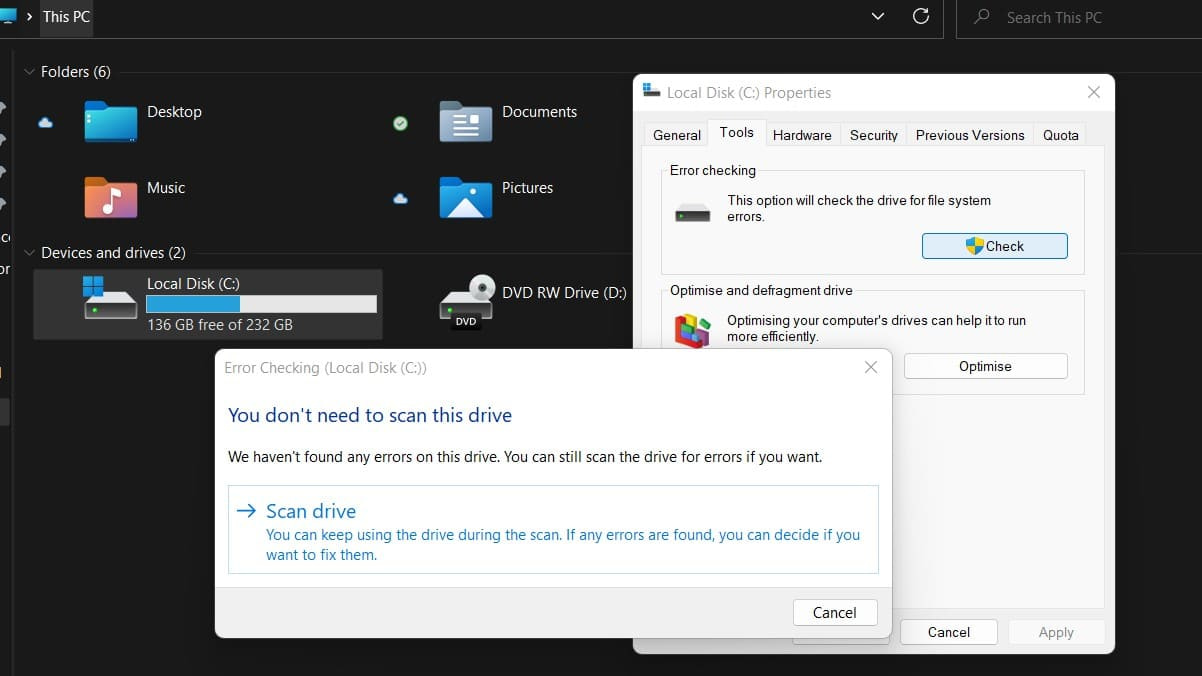
If your laptop is still experiencing issues after running CHKDSK, you may need to consult a professional laptop repair centre such as ours for further assistance – we can remote in and do a service. In the following sections, we will discuss the costs and logistics of HP laptop repairs, including repair costs, sending your laptop to HP for repair, and warranty considerations. With the information provided in this article, you will be better equipped to make informed decisions about where to take your HP laptop for repair, ensuring the best possible care for your device.
Costs and Logistics of HP Laptop Repairs
HP laptop repair cost
The cost of repairing an HP laptop can vary depending on the nature of the issue, the age of the laptop, and whether it is still covered under warranty. Common repairs, such as replacing a screen or keyboard, can range from $100 to $300, while more complex repairs, like replacing a motherboard or fixing a faulty GPU, can be more expensive.
Laptop hinge repair cost HP
Laptop hinge repairs for HP laptops can vary depending on the specific model and the extent of the damage. Generally, hinge repair costs can range from $50 to $200. This cost may include the replacement of the hinge itself and any associated labour charges.

How much does it cost to fix an HP laptop
As mentioned earlier, the cost to fix an HP laptop depends on the issue at hand and whether the device is under warranty. For minor issues, such as software glitches or minor hardware replacements, the cost can be relatively low. However, more complex problems, like replacing a motherboard or GPU, can result in higher repair costs. Always consult a service centre that does HP laptops for accurate estimates.
Can I send my laptop to HP for repair
Yes, you can send your laptop to HP for repair. HP offers mail-in repair services for customers who may not have access to a laptop service centre nearby. To initiate this process, you will need to contact HP Support and provide information about your laptop and the issue you are experiencing.
How do I send my HP laptop for repair
To send your HP laptop for repair, follow these steps:
- Contact HP Support to report the issue and request a mail-in repair service.
- Obtain a Return Merchandise Authorisation (RMA) number and shipping instructions from HP Support.
- Package your laptop securely, including any necessary accessories or documentation, and clearly mark the RMA number on the outside of the package.
- Ship your laptop to the designated HP repair facility, following the shipping instructions provided by HP Support.
Does HP repair laptops
Yes, HP repairs laptops through their support centre and mail-in repair services. HP’s professional technicians are trained to diagnose and repair various issues, ensuring your laptop is properly cared for and restored to optimal performance. In conclusion, evaluating whether your HP laptop can be fixed involves understanding the nature of the issue, considering warranty coverage, and consulting professional repair services for long-lasting results. By taking your HP laptop to a service centre or using mail-in repair services, you can ensure that your laptop receives the best possible care. Always consider your warranty status and the potential repair costs when choosing a repair option, and use the information provided in this article to make an informed decision about where to take your HP laptop for repair.
Conclusion
Evaluating whether your HP laptop can be fixed
Determining whether your HP laptop can be fixed requires a comprehensive understanding of the problem you are facing. By identifying the issue, you can assess the complexity of the repair and decide if it is worth pursuing professional assistance. Keep in mind that some issues can be resolved through simple troubleshooting, while others may require more advanced technical skills or replacement parts.
Importance of professional repair services for long-lasting results
Professional repair services play a crucial role in ensuring the longevity and performance of your HP laptop. By seeking assistance from a professional repair centre or using HP’s mail-in repair services, you can trust that your device will be handled by trained technicians with the expertise to diagnose and resolve various issues. Additionally, professional repair services typically offer warranties on their repairs, providing you with added peace of mind and assurance in the quality of their work.
Warranty considerations when choosing repair options
Before choosing a repair option, it’s essential to consider your laptop’s warranty status. If your device is still under warranty, you may be eligible for free or discounted repairs through HP or an authorised service centre. Always check your warranty coverage and verify the repair centre’s authorisation to avoid voiding your warranty.
Where to take your HP laptop for repair: making an informed decision
When deciding where to take your HP laptop for repair, consider factors such as the nature of the issue, warranty coverage, and repair costs. Research the available repair options in your area, including laptop repair near Lismore NSW, Ballina NSW, and Sydney. Utilise online tools to locate nearby service centres and compare customer reviews to make an informed decision. Remember that HP offers mail-in repair services for customers who may not have access to a service centre in their area. This option allows you to send your laptop to HP for repair, ensuring that it is handled by trained professionals. In conclusion, the ability to fix your HP laptop largely depends on the nature of the issue, warranty considerations, and the availability of professional repair services. By understanding the common problems that can arise with HP laptops and the various repair options available to you, you can make an informed decision on where to take your device for repair. Trusting in professional repair services and considering warranty coverage will help ensure that your HP laptop is restored to optimal performance and provides lasting results.

